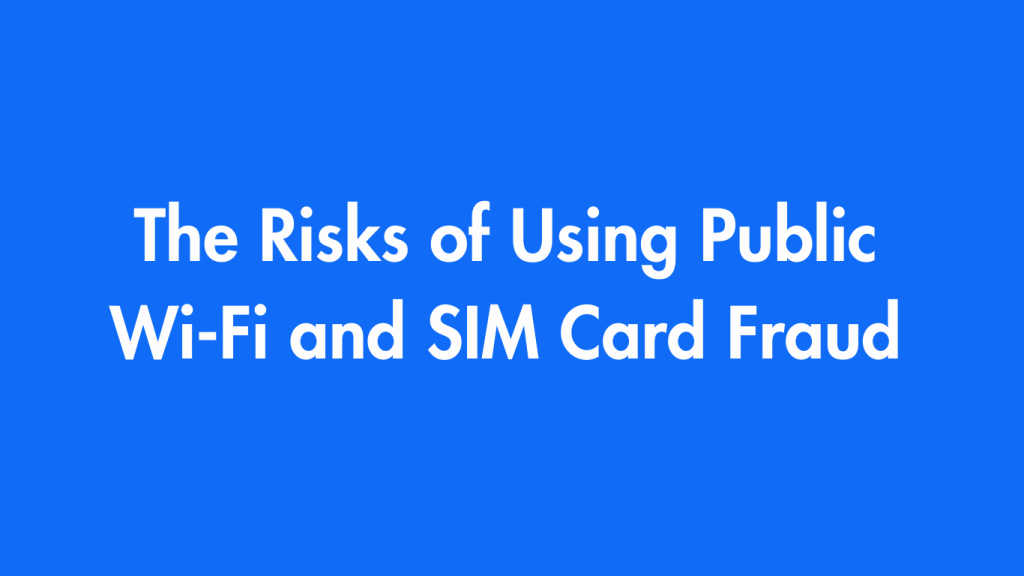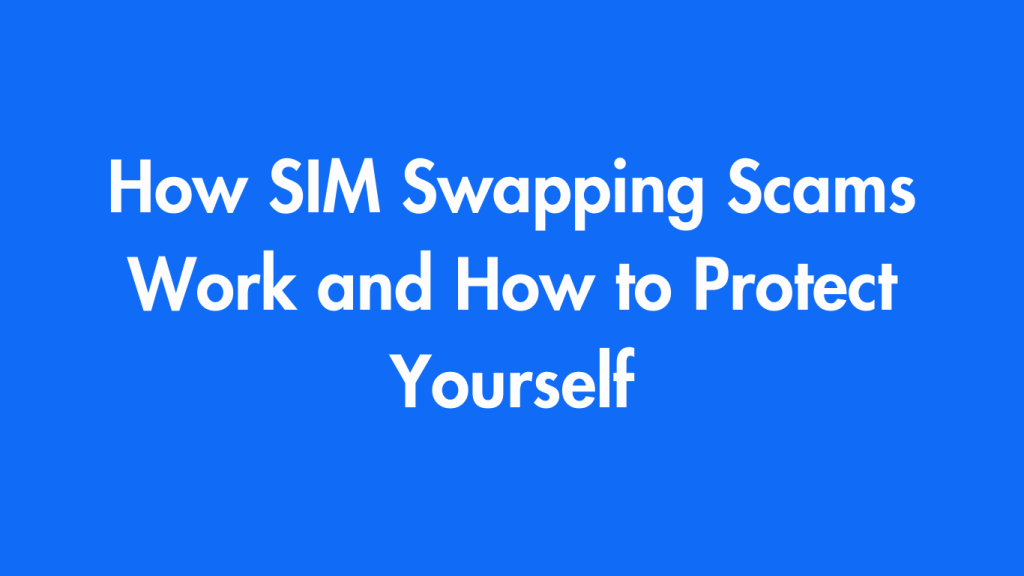Public Wi-Fi networks offer an efficient means of connecting anywhere at any time, whether that’s at a cafe, airport or shopping mall. While using these networks can provide easy internet access on the go, they also expose you to security risks including SIM card fraud from hackers and cybercriminals exploiting vulnerabilities found within them to gain unauthorized access to personal data and use it for various forms of fraudulent schemes, including SIM swapping and cloning fraud schemes.
In this discussion, we’ll look at how public Wi-Fi networks can be leveraged for SIM fraud and provide strategies on how to stay safe when using public Wi-Fi networks.
How Public WiFi Can Be Exploited to Commit SIM Card Fraud
Public Wi-Fi networks are often unsecure, making them an attractive target for hackers. Once connected to such networks, cybercriminals may use various techniques to capture your data and use it fraudulently – including SIM-related fraud schemes. Here’s an example of this happening:
1. Man-in-the-Middle (MITM) Attacks
Man-in-the-Middle (MITM) attacks are one of the greatest dangers on public Wi-Fi networks, posing a substantial threat. A hacker will intercept communication between your device and Wi-Fi router and monitor all information passed back and forth – including personal details such as phone numbers, account credentials and passwords that pass between these two networks.
How it Leads to SIM Fraud:
Once a hacker gains access to your personal information, they can use it to impersonate you when making contact with mobile service providers and request SIM swapping (where your phone number is transferred to one controlled by them). By having access to your phone number they are also able to intercept two-factor authentication (2FA) codes which provide access to banking, email and social media accounts.
2. Fake Public Wi-Fi Networks (Evil Twin)
Hackers create fake Wi-Fi hotspots designed to impersonate legitimate public networks – often known as Evil Twins – in order to persuade users into connecting, believing they are safe and legitimate, before intercepting all the data passing through it.
How it leads to SIM fraud
By accident connecting to a fake Wi-Fi network, hackers may gain access to personal information like phone numbers and bank account details that they use for SIM fraud. They could even install malware onto your device further jeopardizing security.
3. Phishing Over Public Wi-Fi Access Points
Public Wi-Fi connections present you with an increased risk of phishing attacks that seek to trick you into providing sensitive data on fake websites or through misleading emails. Phishing can be particularly successful on unsecure networks because attackers can divert traffic directly to fraudulent websites.
How it leads to SIM fraud
By providing your phone number or account credentials on a fraudulent website, hackers could use the information gleaned to initiate a SIM swap or clone your SIM card and gain control over it – giving them access to account passwords, sensitive data and even making unauthorized transactions.
4. SIM Cloning over Public Wi-Fi
Though SIM cloning typically requires physical access to the SIM card, hackers can utilize malware or spyware installed on devices connected to public Wi-Fi networks in order to gain the data required for SIM cloning. Once accomplished, SIM cloning allows hackers to make calls, send texts messages, and access mobile data as though using your phone itself.
How it leads to SIM fraud
Hackers using fake SIMs to impersonate a legitimate one can conduct unlawful financial transactions using your number, gain access to personal accounts or commit fraud using it in your name.
Consequences of SIM Card Fraud via Public Wi-Fi
If your personal information is compromised through public Wi-Fi and used for SIM fraud, the consequences could be dire: Whether they be identity theft or SIM-related scams.
Loss of Account Access: Hackers who gain control of your SIM card can bypass SMS-based two-factor authentication (2FA), giving them access to your email, banking and social media accounts – leading to identity theft, unauthorized transactions or even account lockout.
Financial Loss: Hackers with access to your phone number may reset passwords, access bank accounts, and use them fraudulently to make purchases using credit or debit cards associated with you.
Identity Theft: SIM card fraud may result in identity theft, in which fraudsters use your personal data to open new accounts or apply for loans using your name – potentially even commit crimes using this stolen identity.
Privacy Invasion: Once hackers gain control of your SIM, they have access to personal messages, contacts, and any other private data stored there that could be exploited for fraudulent or extortionist schemes.
How to Stay Secure Online and Prevent SIM Card Fraud
Public Wi-Fi networks may seem convenient, but the inherent security risks they present make it essential to take necessary measures when using them. Below are a few measures you can take in order to reduce SIM-related fraud while using public Wi-Fi:
Avoid Relying on Public Wi-Fi for Sensitive Transactions
Wherever possible, try not to access sensitive accounts such as banking, email and social media while connected to public Wi-Fi. If necessary, use a Virtual Private Network (VPN) instead to encrypt your data and make it harder for hackers to intercept.
Use a Virtual Private Network
When used properly, VPNs provide a safe connection between your device and the internet that makes it hard for hackers to track your activity on public Wi-Fi networks.
Disable Automatic Wi-Fi Connections
Most smartphones and devices automatically connect to available Wi-Fi networks, which could pose risks if your device accidentally connects with malicious networks. To safeguard against this risk, disabling this feature to manually select trusted networks instead.
How to Disable Auto-Connect
Navigating into your phone’s Wi-Fi settings and disabling any option that automatically connects to available Wi-Fi networks can help disable auto-connect.
Utilize Two-Factor Authentication (2FA) Apps
Switch from SMS-based two-factor authentication (2FA) to authenticator apps like Google Authenticator or Authy for two-factor authentication (2FA). These apps generate secure time-based codes on your device that cannot be intercepted via SIM swapping.
Opt for Mobile Data instead of Public Wi-Fi for Sensitive Tasks
Use mobile data rather than public Wi-Fi when banking, shopping or accessing sensitive accounts on your phone. Mobile data tends to be more secure as it’s encrypted and less susceptible to attack.
Create a SIM PIN
A SIM PIN adds another level of protection for your SIM card. Should someone attempt to remove it and use it with another device, they’ll first need to enter their PIN before being allowed access.
How to set up a SIM PIN on Android and iPhone
Navigating through your device settings, Security or Mobile and Set SIM PIN will allow you to set a PIN.
Keep Your Accounts Under Constant Review For Unusual Activity
Monitor your bank, email and social media accounts regularly for any unusual or suspicious activity. If anything appears amiss, contact your service provider or bank immediately.
Regularly Upgrade Your Device’s Software
Make sure that the operating system and apps on your smartphone are always kept up-to-date, as regular updates contain important security patches that could protect it against potential vulnerabilities that hackers could exploit.
Create and Utilize Strong Passwords and Biometrics Solutions
Use strong passwords with unique sequences on all accounts, as well as biometric authentication (fingerprint or facial recognition) on your phone to safeguard it against potential hackers gaining physical access to it. This will prevent them from easily unlocking it if someone gains entry.
Conclusion
Public Wi-Fi networks may offer convenience, but they also present significant risks, including SIM card fraud. Hackers can exploit unprotected connections to intercept personal information and commit SIM swapping or SIM cloning fraud schemes. By taking precautionary steps such as using VPNs, avoiding sensitive transactions on public Wi-Fi and enabling strong authentication methods you can reduce the likelihood of being the victim of SIM fraud and stay vigilant to protect both mobile and online activities to keep yourself and others safe in future.