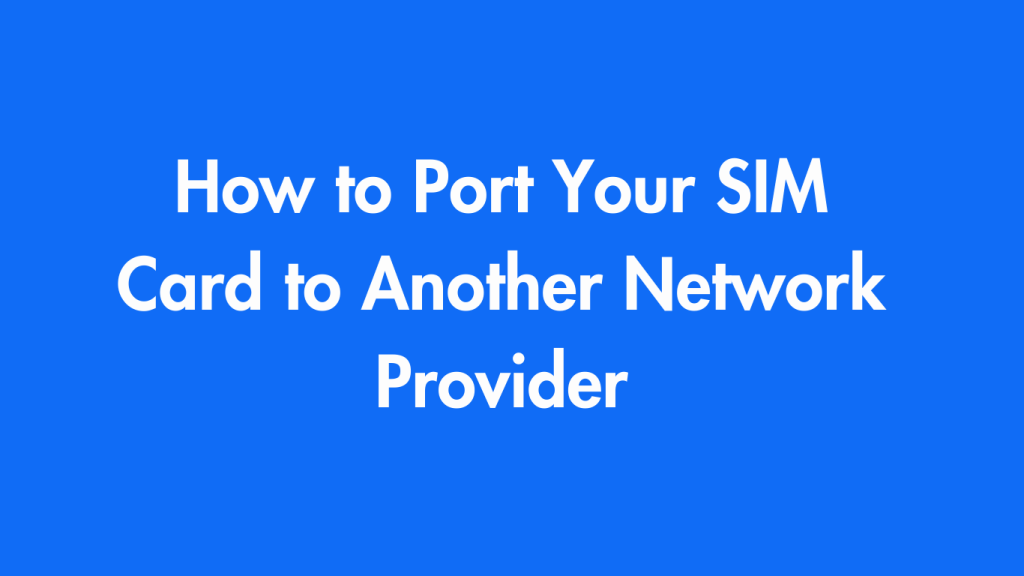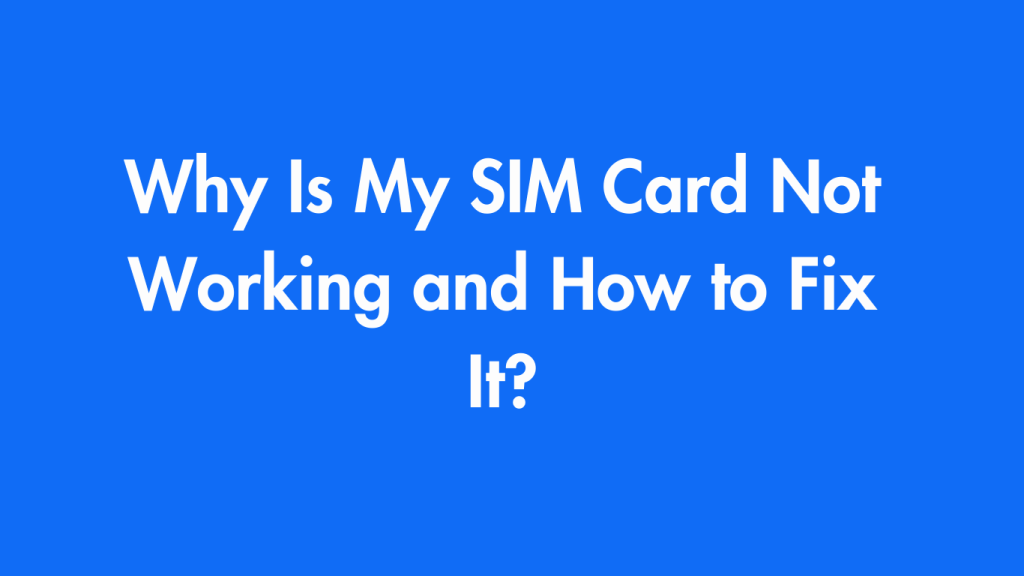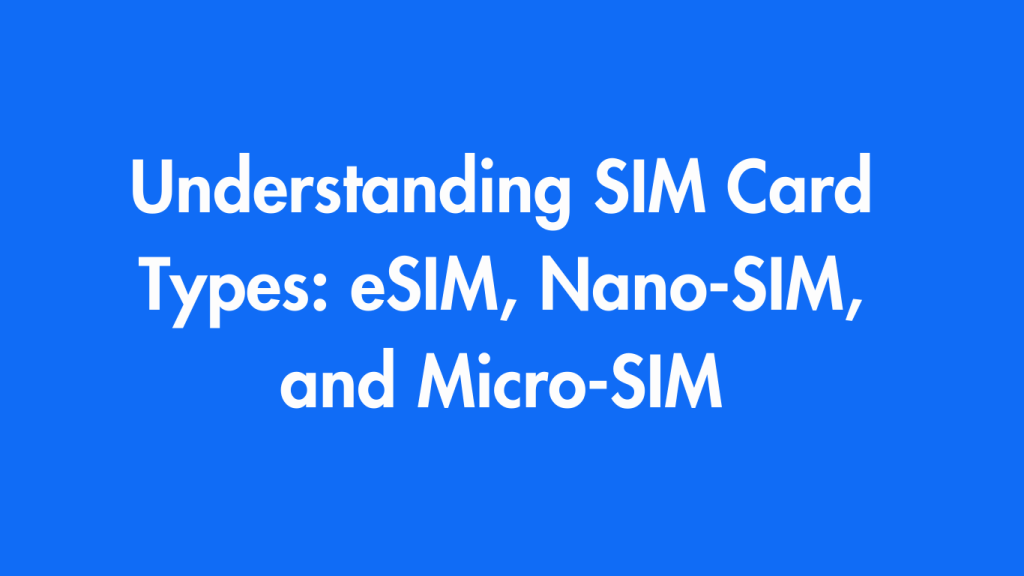The Mobile Number Portability allows you to switch network providers without losing your number. This is a convenient solution that eliminates the need to notify all of your contacts about their new phone number.
This guide will show you how to port your SIM card between network providers while keeping your original number.
Step 1: Understanding Mobile Number Portability
Mobile Number Portability is a service which allows you to change providers without having to change your mobile number. This process, known as MNP ensures that you keep your same phone number when changing networks.
Prior to starting, you should keep in mind the following key points
- If you want to port your number, it must be active with the current provider for atleast 90 days.
- All postpaid users are expected to have paid all their bills.
- You may be affected by a temporary service interruption (usually lasting several hours) during the porting procedure.
Step 2: Check Eligibility for MNP
Make sure you are eligible for MNP before starting the process. Please ensure that you have paid any outstanding bills to your current provider as soon as possible. It is best to use any credit available before transferring to a new provider. As per Telecom Regulatory Authority of India rules, your SIM card must be active on the current network for a minimum of 90 days.
Step 3: Generating Unique Porting Code (UPC)
Create a Unique Porting Code, which is a requirement for porting between network providers. You can request one via SMS.
How to create the UPC code:
- Launch the messaging application on your smartphone.
- Enter “PORT” followed by the 10-digit number of your mobile phone in parenthesis (e.g. You can retrieve your message by typing PORT (9876543210).
- Send an SMS to the number 1900 (the Telecom Regulatory Authority of India designated number for MNP requests).
- You will receive an SMS from your current network provider with the Unique Porting Code, its expiry date and any restrictions for its use (generally, four days, but valid up to 30 in Jammu & Kashmir Assam and North East).
This code will be needed during the transfer process to your new provider.
Step 4: Visit the store or website of your service provider
Visit the store or the website of the new provider you plan to port your number.
Transferring Process in Person:
- Find the nearest retail store to your service provider of choice (Airtel Jio, Vodafone Idea, etc.).
- Bring a valid proof of identification (Aadhaar, passport, voter’s ID card or driving licence) and a passport-sized photo for verification.
- Give the representative the Unique Porting Code and your mobile number.
- Fill in the Customer Acquisition Form (CAF) with your personal information and UPC.
- Choose a postpaid or pre-paid plan that suits your needs with a new provider.
Online Porting:
- Several telecom providers allow you to start the porting process by visiting their website. This option requires you to navigate directly to the new provider.
- You can also “Port Your Number” or “Switch To [Network]”.
- Enter your phone number as well as the Unique Porting Code. Both should be entered when prompted.
- Verify KYC (Know Your Customer), by submitting personal information and identification documents.
- You may be required to have your new SIM delivered to you directly at home. Please follow the steps below to order this service.
Step 5: Verify KYC
KYC (Know Your Customer), or the Know Your Customer process, will be required as part of the Porting Process. The next step is to provide all your personal identification documents for the new network provider to examine.
- You can either bring your ID with you, or submit it online.
- A representative from the store will verify all details and documents related to your purchase and you.
- After KYC verification is complete, the store will give you a new SIM linked to your current phone number.
Step 6: Insert your new SIM card
Your current network will let you know when your switch will be made as soon as your MNP application has been approved. This period is called the porting window.
- The porting process typically takes between 3-7 days. During this time, both your new and current provider will provide updates on their progress.
- Due to disruptions in the network during final switchover, services may be interrupted for a short time (typically a few hours). During this time, your current SIM will cease to work. You must then insert the new SIM that is provided by your new provider.
- Install a new SIM card as soon as your old one stops working.
Step 7: Activate your New SIM Card
Your number will be automatically transferred to the new network once you insert your SIM card. How to activate your new SIM card
Prepaid Users: In most cases, once the SIM card is inserted in a mobile phone, it will automatically activate within a few hours. Once activation is complete, you will receive a confirmation SMS.
Postpaid users: You can confirm your postpaid connection by contacting customer service, or by following the instructions from your new service provider.
Once activated, you can now use your mobile number with your new provider.
Step 8: Post-Activation steps
Follow these steps to get the most out of your new network.
- Check Network Coverage: Make sure your new provider has a strong network and excellent coverage.
- Research Voice and Data Plans: Before selecting a prepaid package, make sure you are aware of the best recharge options available for voice calls, internet services, and other requirements. Before choosing a postpaid plan, users should look into the billing cycle and payment options.
- Set up VoLTE or other services: If you phone supports VoLTE, (Voice Over LTE), then enable it so that you can make high-quality calls on 4G networks. You may also be able to benefit from services such as voicemail or call forwarding.
Step 9: Contact key contacts
After your number is successfully ported there’s no need to inform anyone about the change, as your mobile number remains unchanged. It is still a good idea to notify key contacts about your transition, so that there are no disruptions during the porting process.
Step 10: Use the Customer Support of your new network
Contact your new provider if you encounter any problems after porting. Many telecom companies offer 24/7 support via phone, email and chat to help with any issues that may arise during or after the porting process.
The Key Facts about Mobile Number Portability
- The cost of porting services: Some telecom operators charge a small fee to set up MNP, but most providers include it in promotional offers and special deals.
- Porting Lock-in Period: After successfully porting to a different network provider, you must wait at least 90 calendar days before porting back.
- Prepaid balance: The current balance of your prepaid SIM card will not be transferred to the new provider.
- International Roaming: If you are considering an international roaming service, ensure that your new provider provides adequate coverage for all countries where you travel regularly.
Mobile Number Portability makes it easy to transfer your SIM card from one network provider to another while maintaining the same mobile phone number. Following these steps will allow you to seamlessly switch networks while maintaining your uninterrupted service. MNP allows you to choose your preferred provider, whether it’s for better coverage of the network, generous data plans, or superior customer service.