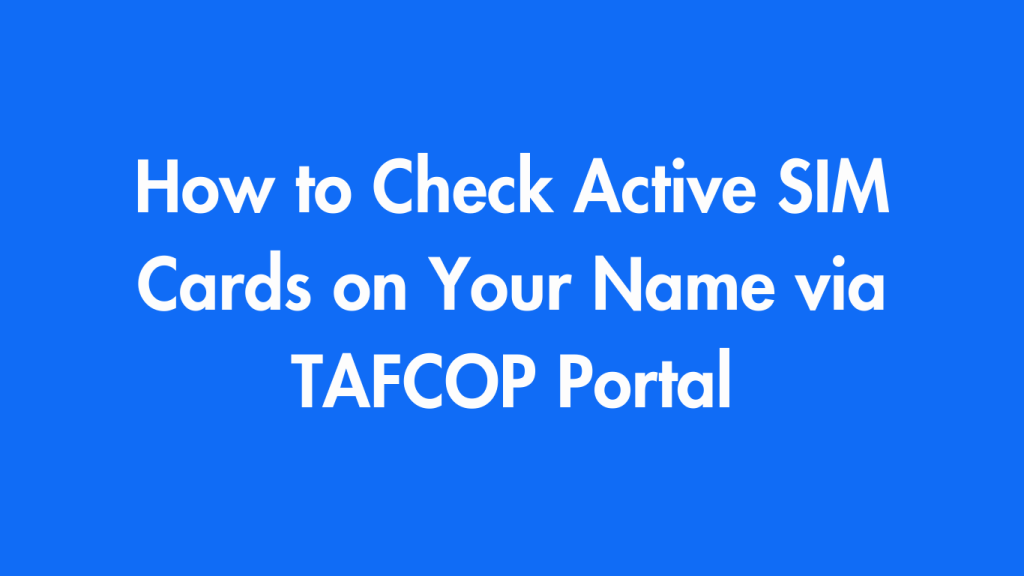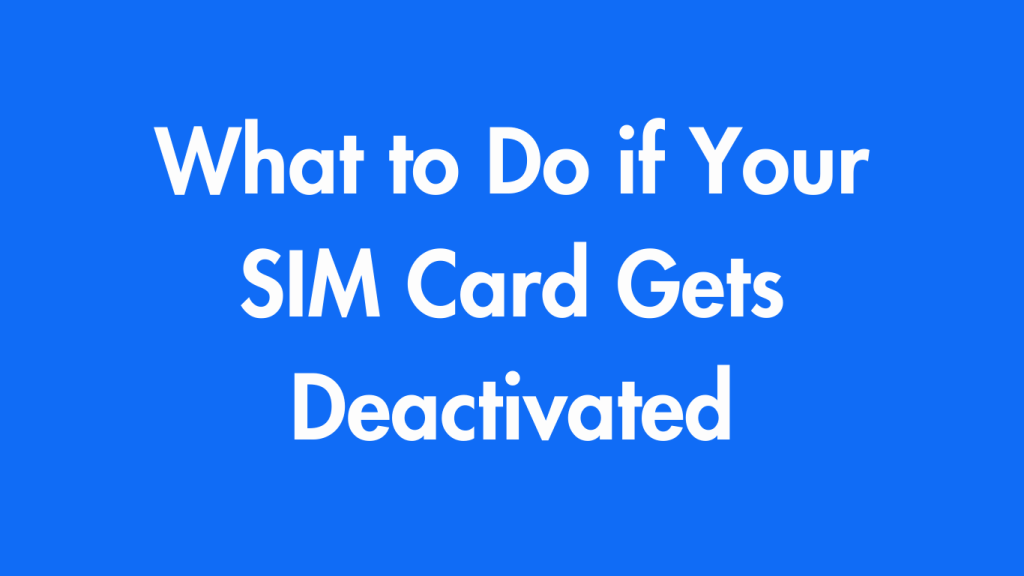In today’s digital age, mobile phones are used for many things, including communication, banking, entertainment, and more. Did you know that there could be more than one SIM card registered under your name? TAFCOP offers an easy and effective way to check how many SIM cards are active under your name. This guide explains how the portal can be of help.
What is TAFCOP portal?
The Department of Telecommunications in India has recently launched the TAFCOP Portal (Telecom Analytics for Fraud Management and Consumer Protection). This online platform allows users to identify the number of SIM cards issued in their name. It helps prevent fraud, unauthorised SIM use or misuse personal information.
Why is it important to review SIM cards registered under my name?
Unauthorised persons could use your identity cards like Aadhaar or PAN cards to obtain new SIM cards without your consent. This could lead to fraud and misuse of SIMs. You can quickly detect fraudulent activity if you know how many SIMs are registered in your name.
- Protect yourself from illegal activities
- Deactivate all SIM cards that you do not use.
- Take preventative steps to stop identity theft! Prevent identity theft!
How to check if a SIM card is active on TAFCOP Portal
Here’s a simple step-by-step guide on how to use TAFCOP’s portal to verify the SIM cards active under your name.
Step 1: Navigate to the official TAFCOP website.
- First, open your browser and go to the official TAFCOP website by typing: https://tafcop.dgtelecom.gov.in.
- Once the website loads, you’ll notice a clean and user-friendly interface, making it easy to navigate.
Step 2: Enter Your Mobile Number Here
- You’ll need to enter your phone number in a box on the homepage.
- Verify that the number entered is active and registered in your name.
- After entering your number, click “Request OTP.”
Step 3: Enter OTP to verify.
- You will receive your One-Time Password directly at the provided number.
- Enter the OTP into the field on the screen and click “Validate”.
- Only the owner of the number mobile can inspect the SIM card.
Step 4: Review the SIM list for acknowledging SIMs
- After the OTP is validated, you can view all active SIM cards that are registered under your name.
- The list includes details about each SIM, such as the mobile number and service provider.
Step 5: Take action as needed
- It is very easy to verify that all your SIM cards belong to you once you have a list.
- Take action immediately if you find SIM cards that do not belong to or have not been approved by you.
- TAFCOP allows users to report numbers that are suspicious or unauthorised through its portal.
- Select “Report” by checking the boxes next to the numbers that you wish to report.
After reporting, the reported number is flagged and telecom authorities take appropriate action – such as deactivating a non-approved SIM after proper confirmation.
What if you find unauthorised SIM cards?
Follow these steps if you find any suspicious or unauthorised SIM cards on your list:
Report the SIM card: You can do this directly through the TAFCOP portal.
Contact Customer Care: Contact the customer service department of your telecom provider to report your SIM and deactivate it.
Visit Nearest Store: You may need to visit your nearest store for verification or deactivation.
Important Reminders:
- TAFCOP is only available in certain Indian states. However, the government is working to extend its coverage.
- This portal is intended only for consumers and not to be used by commercial SIMs or bulk SIMs.
Conclusion
TAFCOP is a valuable tool for anyone in India who wants to monitor SIM cards issued on their behalf. You can protect yourself from fraud and identity theft by regularly checking the TAFCOP portal. This process should be monitored regularly to protect yourself from identity theft and fraud.
TAFCOP is a portal that allows you to stay informed and in charge of your mobile connection.